Submit metadata for NAL GeoData review¶
After reviewing metadata completeness and quality, metadata has to be submitted for NAL curators to review. NAL curators will go through a checklist of criteria and approve or reject depending on the results. Metadata owner will receive email notifications with further guidance if needed, and approved metadata will be published by NAL curators.
Metadata workflow status¶
GeoData metadata records can have the following set of states:
Status |
Note |
Unknown |
nothing is known about the status of the metadata record |
Draft |
the record is under construction or being edited |
Submitted |
the record has been submitted for approval to a content review |
Approved |
the content reviewer has reviewed and approved the metadata record |
Rejected |
the content reviewer has reviewed and rejected the metadata record |
Retired |
the record has been retired |
Note
When a new catalog entry is created in GeoData, it will be assigned status of Draft by default.
Submission procedure¶
Follow these steps to submit a metadata record for NAL GeoData review:
Go to default view of the metadata record, and click the
Manage recordbutton to reveal options in a dropdown list.Choose
Update record status.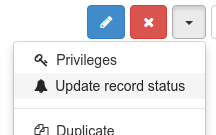
Choose
Submittedstatus and write a short description inStatus message; ClickUpdate record statusto finish submission.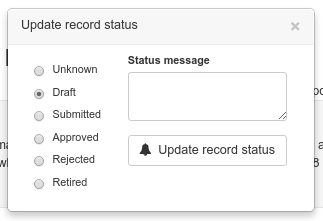
NAL curators will receive notifications of the submission and will apprrove/accept depending on review results.
If the submission is rejected, metadata editor will have to follow instructions from NAL curators to make changes and go through the submission procedure again until the submission is approved.
NAL curators will publish approved records.
Note
Any new changes made to metadata will reset workflow status back to Draft; make sure to re-submit for NAL curators to review when a new changes is made.
